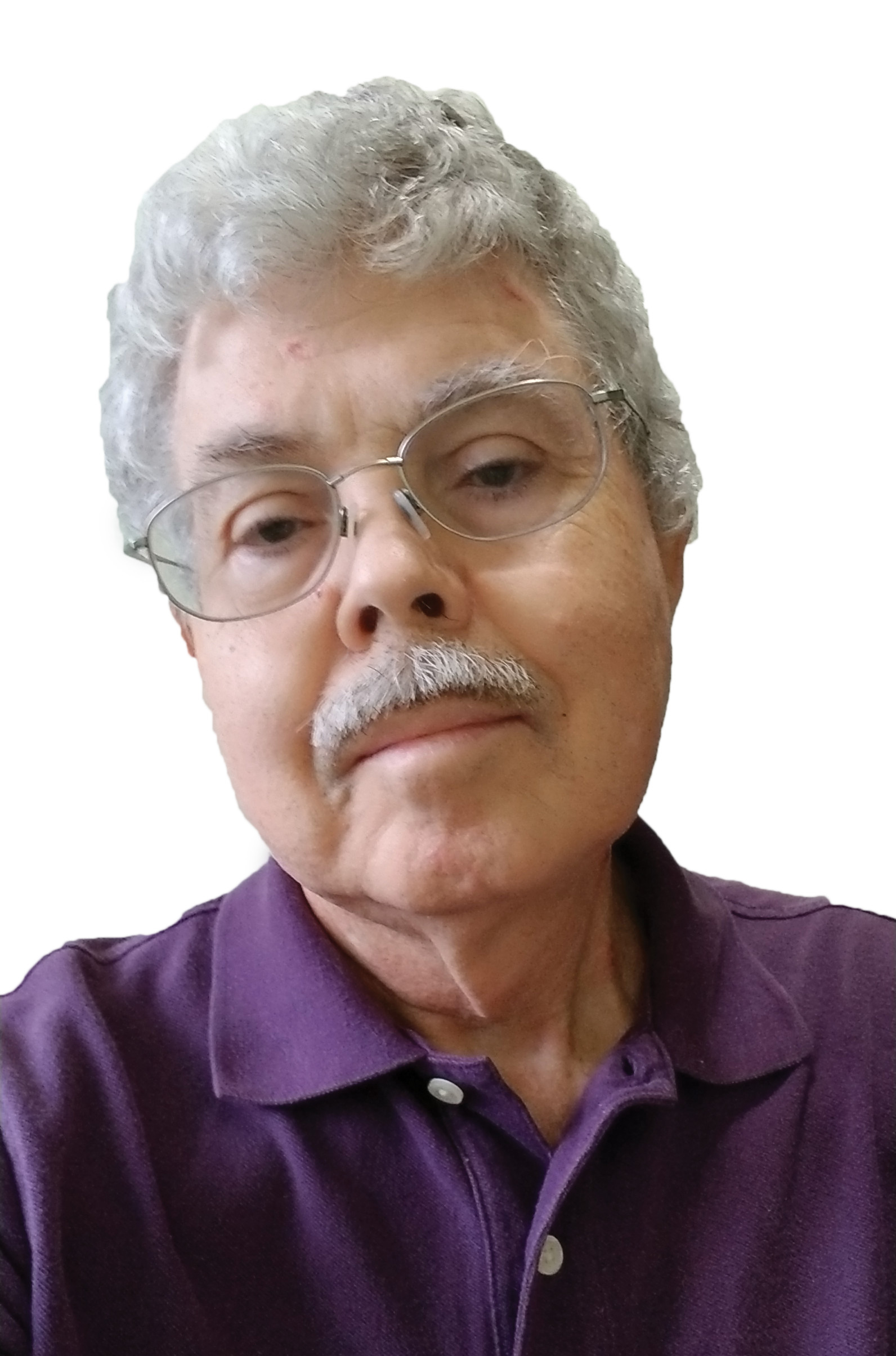tinySA: Finding Interference and Aiming Antennas
The latest RF equipment for your field backpack
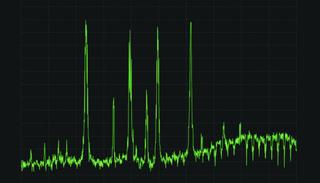
Long time readers know I like to test compact and, where possible, low-cost equipment. Recently I found another tool to add to my backpack when I get back on the road.
Seven years ago, wanting a spectrum analyzer I could throw in my laptop bag, I spent around $500 (I don’t remember the exact price) for a 5 GHz spectrum analyzer a bit bigger than a USB flash drive from Triarchy. The company is still around selling miniature USB spectrum analyzers that can cover frequencies up to 8.15 GHz. I’m sure the analyzer and associated software have improved since I bought my unit.
Recently we’ve seen the introduction of a number of innovative, low-cost, RF instruments. The NanoVNA, which I’ve written about before, is one of those and the basic design has been improved to where the performance is now close to units costing orders of magnitude more.
It seemed to me that with the right firmware, the NanoVNA could be turned into a spectrum analyzer. As far as I know, that hasn’t happened, but I found the tinySA spectrum analyzer for around $50! Details can be found at www.tinysa.org/wiki.
The unit is sometimes available in the U.S. from R&L Electronics or direct from China at the Zeenko Store on AliExpress. I ordered mine from another store I trusted on AliExpress and it took a month to arrive. Half that time was spent making it through USPS mail after it arrived in the United States.
POSSIBLE PROBLEMS
Before you get too excited, this unit, like the first NanoVNA units, has limitations. However, within its primary frequency span from 0.1 to 350 MHz and even the expanded “high” range that goes to 950 MHz, it is quite usable and offers some features not present in my older Triarchy analyzer. While it is not much bigger than a USB ATSC tuner, it includes a rechargeable battery and a tiny 2.8-inch (diagonal) LCD touchscreen.

The tinySA low input for frequencies below 350 MHz has filtering and adjustable attenuation in 1 dB steps between 0 dB and 31 dB. It includes a built-in level calibrator for this input and after calibration specified accuracy is +/–1 dB. With a resolution bandwidth of 30 kHz it can detect signals down to –102 dBm. Spur-free dynamic range is 70 dB at that resolution bandwidth. Frequency accuracy is specified as the selected resolution bandwidth, which can be set to 3, 10, 30, 100, 300 or 600 kHz or set to “auto.” Not bad for $50.
I know many, if not most, readers will be interested in how it performs using the “free” high input that covers from 240 MHz to 950 MHz. The first thing to know is there is no filtering on this input and no internal attenuation. Filters and attenuators can be obtained from RF component manufacturers like Mini Circuits and added externally. While the input impedance of the low input is 50 ohms if 10 dB internal attenuation is added, without an external attenuator the impedance of the high input will vary. The high input also does not work with the internal level calibrator, so for calibration an external reference is needed.
Since there is 100 MHz of overlap between the low and high inputs, you can use the low input to measure a signal in the overlap band and then switch it to the high input and manually adjust the level calibration to match (at that frequency). Without the filtering, the high input is also subject to images. The firmware includes an option to mask nearby “mirror images.” When using this to look at DTV signals in the UHF TV band I did not find images to be an issue.
Fig. 1 shows a screenshot of the FM band as seen at my house. The third signal from the left (90.7 MHz) is coming from Maui, which is 94 miles away with at least one obstruction. The four stronger signals are from a site only 2.4 miles away, with one obstruction.

Fig. 2 shows a scan of the UHF TV band. The Channel 36 signal (far right) is from a 213-watt ERP translator 5.5 miles away and line of sight. The tilt is due to roll-off from the Antra ATF-600 LTE filter. The Channel 28 signal is interesting as the K28JV transmitter site is in the opposite direction (in Hilo) and blocked by terrain. None of the other Hilo stations are visible in the plot. Even with the compromises on the high input, the performance isn’t bad.
The high input should work fine at UHF for things like tracking down interference to wireless microphones or aiming TV antennas, but it is probably a good idea to add a 10 dB attenuator or two to the high input if working in a strong signal environment. I have not had a chance to test the tinySA at a broadcast site such as Mount Wilson. I fear the plastic case will lead to problems even with input attenuators. The tinySA wiki warns about this in its “limitations” section.

AVAILABLE SOFTWARE
The 320x240 pixel screen will limit measurement resolution but some early software is available for using the tinySA with a PC. The page also has a link to a version of tinySA-Saver based on NanoVNA-Saver that will run in Linux or Mac OS. The instructions, however, appear to be written for use with a NanoVNA, not a spectrum analyzer and unfortunately most of the tinySA settings are not available in tinySA-Saver, at least that I could see in the version tested in early January. The tinySA-App for Windows worked quite well and was used to generate the screenshots for Figs. 1 and 2. The app can switch between the low and high modes.
There is obviously room for improvement here. In the FAQ section of the wiki the designers indicate more advanced (and expensive) units may be offered if there is enough interest in the $50 unit to justify production. Considering the size and cost of a signal meter for aiming a TV antenna or a larger portable spectrum analyzer, it was an easy decision to spend $50 for a device that not only provides an amplitude indication but also a spectrum display and can fit in my shirt pocket. I wouldn’t mind spending $150 for a unit with wider frequency range, a metal case and perhaps a 4-inch screen.
As always, I welcome comments and questions. Email me at dlung@transmitter.com. I try to answer all emails promptly, but if I’m busy and the email gets buried I might miss it. If you don’t get a respond within a week or so, email me again.
Get the TV Tech Newsletter
The professional video industry's #1 source for news, trends and product and tech information. Sign up below.
Doug Lung is one of America's foremost authorities on broadcast RF technology. As vice president of Broadcast Technology for NBCUniversal Local, H. Douglas Lung leads NBC and Telemundo-owned stations’ RF and transmission affairs, including microwave, radars, satellite uplinks, and FCC technical filings. Beginning his career in 1976 at KSCI in Los Angeles, Lung has nearly 50 years of experience in broadcast television engineering. Beginning in 1985, he led the engineering department for what was to become the Telemundo network and station group, assisting in the design, construction and installation of the company’s broadcast and cable facilities. Other projects include work on the launch of Hawaii’s first UHF TV station, the rollout and testing of the ATSC mobile-handheld standard, and software development related to the incentive auction TV spectrum repack.
A longtime columnist for TV Technology, Doug is also a regular contributor to IEEE Broadcast Technology. He is the recipient of the 2023 NAB Television Engineering Award. He also received a Tech Leadership Award from TV Tech publisher Future plc in 2021 and is a member of the IEEE Broadcast Technology Society and the Society of Broadcast Engineers.